If you want to get call details of any number, be it Jio, Airtel, Idea or Vodafone, you can easily extract call details (history) of any Telecom Sim. Here I have told step by step how to get Call history of all numbers. With which you can get the call history of any number sitting at home.
Here I have explained how to get call details through official method and third party application. All these methods work 100%. So let’s know step by step how to get call details of all numbers.
How to Get Call Details of Any Number
Sometimes for some reason we have to extract our own or our family member’s Call details. But due to lack of much information, we are not able to extract the call details of all telecom. So today in this post I have told you step by step how to get 1 year old call details of all Prepaid numbers in an easy way.
How to Get Call Details of Airtel Number
If you are an Airtel user, and for some reason you want to extract the call details of yourself or your family, then you can easily extract the call history through a massage. So let’s know step by step how to get call history of airtel number.
Note – In earlier times, with the help of Airtel Official website, free call details were easily removed. But recently due to some reason, Airtel has removed the call details service from its official website. That’s why you cannot extract call details using this method.
Extracting Call details through Massage is a Paid Service from Airtel, for which you have to pay ₹ 50. But there is nothing to worry, your brother has told here how to extract call details through both Paid and Free, just read this post completely, all your doubts will be removed.
Hoe to Get Airtel Number Call Details
With the help of this trick, you should have minimum ₹ 50 in your Airtel Sim to get call details. Only then you can extract call details of airtel.
Step-1: To get call details of an Airtel number, you must have a mobile phone and an Airtel Sim installed in it.
Step-2: Now you have to open the Massage Box of your mobile, and enter the code given below in it.
EPREBILL < SPACE > Month Name < SPACE > email adress

Month Name – Here you have to enter Month, the month for which you want to extract call details. Like May, June, July etc:
Email Adress – Here you have to enter Eamil id, on which you have to get Call details. Because the company will give you a PDF file on email which will have call details of the entire month.
Step-3: Now the last step is to send this message to 121.
As soon as you send this message to 121, then you will be given a password in reply. Which you will be able to see Call details by opening the PDF file received on Email with the help of this password. In this way you can extract Airtel Call details.
How to Get Call Details of JIO Number?
If you also want to check the Call Details of your Jio SIM, then I am going to tell you some easy methods by using which you can easily check your Jio SIM and any other Jio SIM whose SIM All of you have linked in your My Jio App, you can easily check its SMS details.
For this, I am telling all of you about some easy steps ahead, if you all follow these steps, then you will also easily learn the right way to check the SMS details of the SIM, so let’s learn these steps. -:
Step-1: Friends, first of all you all have to open the Playstore App in your mobile phone.
Step-2: After this all of you have to search My Jio App in the search box in Playstore App.
Step-3: After this all of you have to download and install My Jio App.
Step-4: After this, all of you have to create an account in your downloaded My Jio App, about which I have already told you all.
Step-5: After creating an account in My Jio App, all of you will see options like this.

Step-6: After this, all of you have to click on the option of Menu in the bottom right side.

Step-7: After clicking on the option of Menu, you will see the option of My Usage, you have to click on it.

Step-8: After clicking on the option of My Usage, you have to click on the option of SMS/Call/ Data As u Wish.
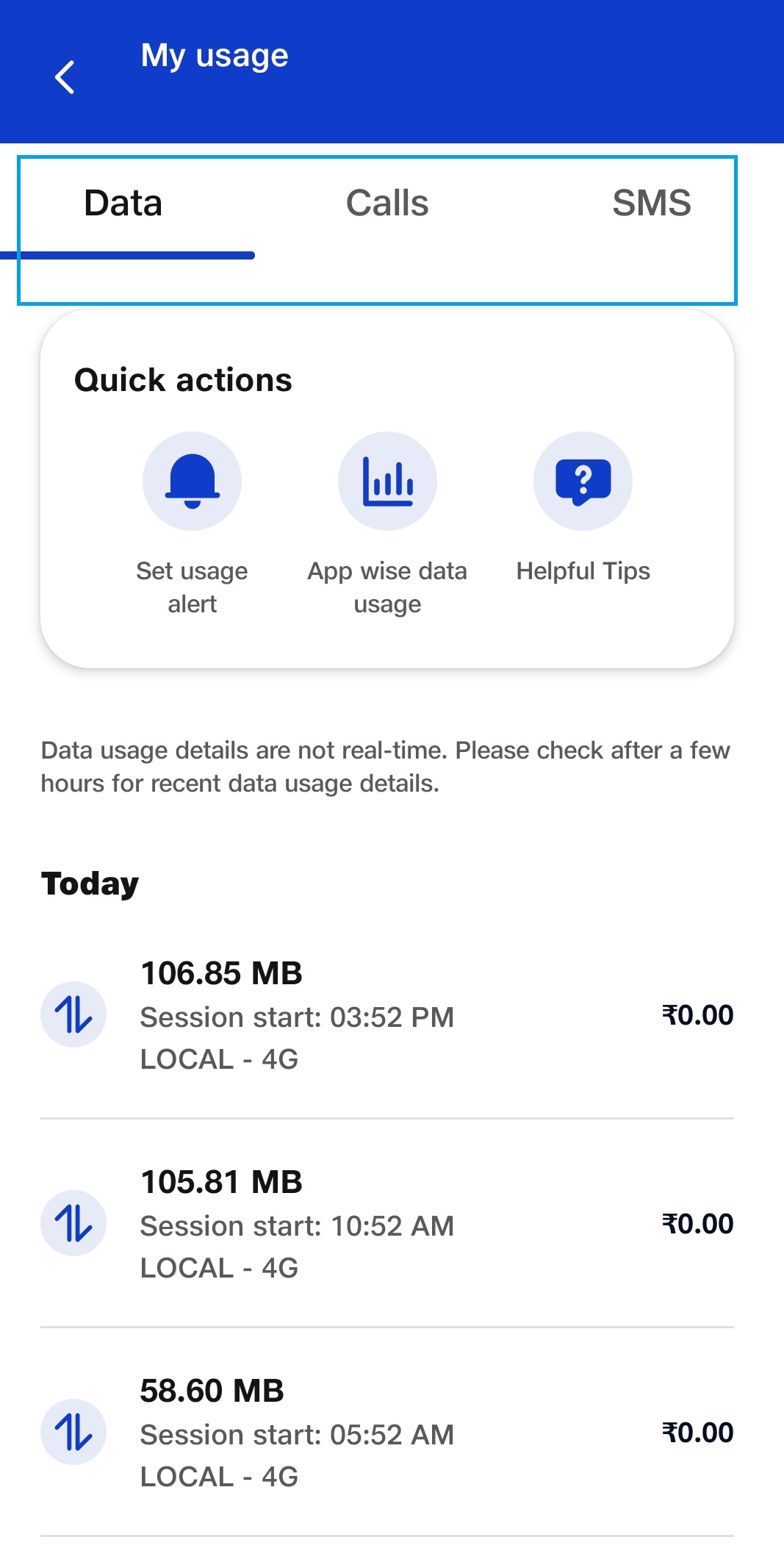
Step-9: Now you will see some SMS details below, for more SMS details you can see below Do you want to view previous usage statement? have to click on

Step-10: After this you can see by selecting 7 days, 15 days, 30 days or Custom dates and clicking on Email Statement, Download Statement or View Statement.

Step-11: Now if you want to download the statement, then you have to check the Download statement box and click on Download Statement.
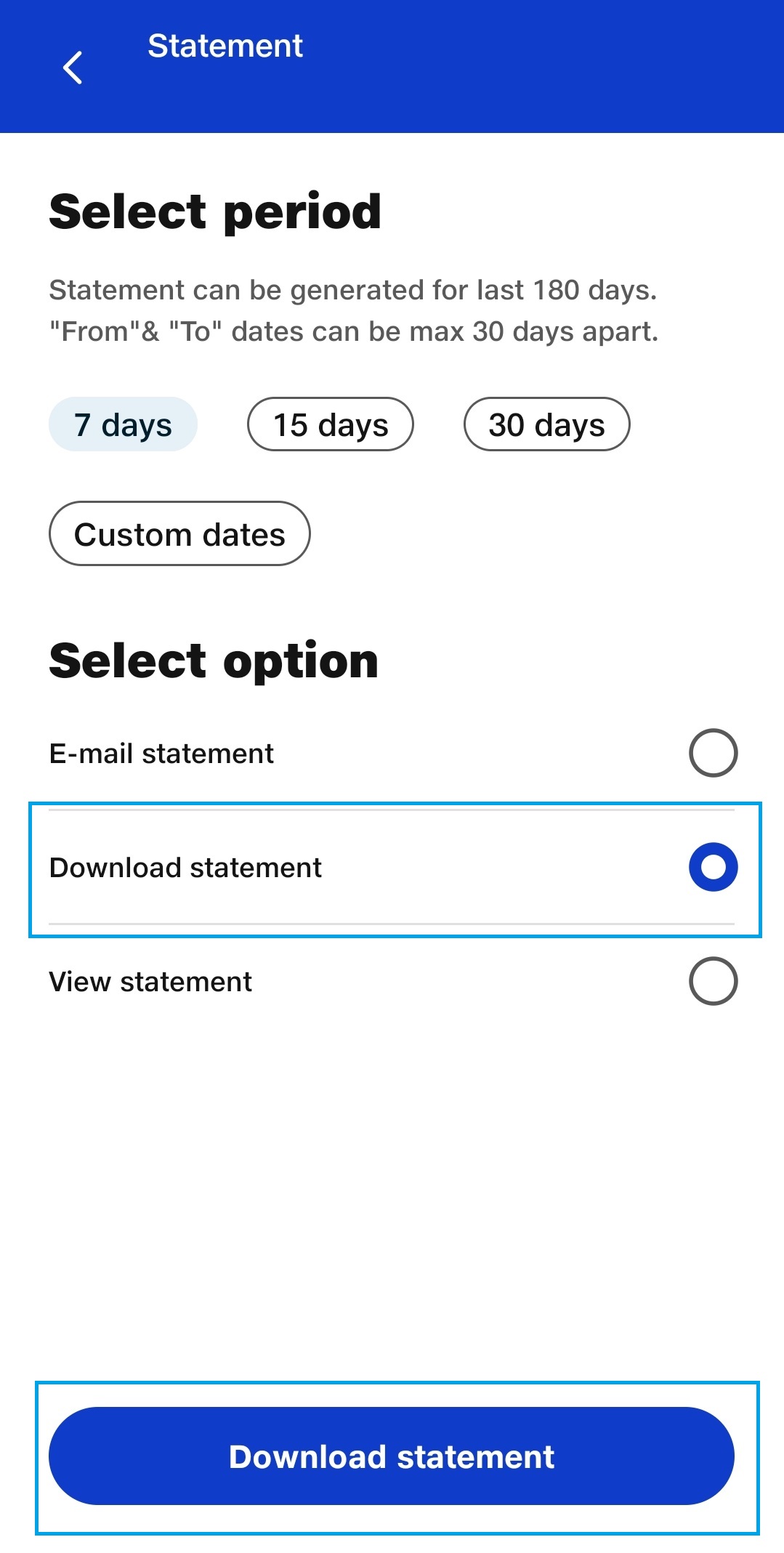
Step-12: Now your statement has been saved in PDF file in your mobile which you can easily see.
Friends, in this way, with the help of this app, you can easily see the SMS statement of your Jio number and can also download your SMS statement along with it.
How to Get Call Details of Idea Number?
If you are an Idea user, then you can extract call details absolutely free, for this you do not need to pay any charge. You can easily extract Idea call details by visiting the official website of Idea. So let’s know step by step.
Step-1: First of all, you have to open the Idea official website on your phone.
Step-2: Now you have to signup with Idea number on the official website.
Step-3: After signing up, you have to login to this website.
Step-4: After login, you have to click on the Request Icon above. After that you have to click on the Complaints option and click on the prepaid statement on mail option, and click on the Go to option.
Step-5: Now some kind of interface will open in front of you, where you have to select Month. Here you select the month whose call history you want to see. Like – January, Febrary, March etc:
Step-6: Now you enter your Email Id in the last step and click on the option of Confirm.
When you have done this, then after some time complete Call details will be sent to your Email through a Pdf. Then you can easily see Idea Call details.
How to Get Call Details of Vodafone Number?
You can also extract Call details of Vodafone number from their official website, that too for free. So let’s know step by step how to get any number call details.
Step-1: First of all, you have to open the My Vodafone website.
Step-2: Now you have to signup and login by entering your vodafone number here and following some process.
Step-3: Now you have to click on the option of 3 dot here. After that click on the option of Voice usage to see the Vodafone Call details for the entire 15 days.
These are some easy ways, with the help of which you can see Vodafone Call history. All these were some official ways to get Call details. So let’s now know how to get call details from the App.
How to Get Call Details from App
There are many such apps available on Google, through which you can extract Call details online. But today I will tell you how to get call details of any other number through Mubble application. From which you can extract call details online for free. So let’s know step by step.
Using the Mubble App
- Mobile can be recharged using this app.
- From here you can check the data and balance of any (Telecom) Sim.
- Many expert app developers say that Jio, Idea, Airtel, BSNL, Vodafone, Docomo as well as Telecom companies can extract call details of all of them using this application.
How to Get Call History from Mubble App?
Step-1: First of all you have to dawnlaod the Mubble app from Google.
Step-2: Now you have to signup here from the same number whose call details you want to see. Simply verify OTP by entering that number, and allow all permissions by selecting Language.
Step-3: Now select you Email id on which you will get the Pdf of call details.
Step-4: After that you have to go to Accessibility and turn on the Balance checker option.
Step-5: Now a new page will appear in front of you, where you will be shown 3 options, you have to click on Bill email and send your Call details to Pdf Email.
Now you can see by going to your email id, your 30 days call details would have gone out. So through this app you can extract call details of any number.
FAQs – How to Get Call detail
How to get call details of any phone?
To extract call details of any phone, you have to download mubble app from Playster or Google, then you have to login here from the same number whose call details you want to extract. After that you can extract call details of any phone by entering your email id.
For how many days can the call details be available?
Here in the official way, you extract call details up to 30 days. But if you get call detail through mubble app, then you can easily extract call detail from 6 months to 1 year old.
How to get call details of keypad mobile?
To get the call details of keypad mobile, you have to take the help of ussd code, which is different for all sims. And also you should have an email id on which you will send call details.
How to get call details without OTP?
To extract call details without otp, you will need Mubble app, which you will find on playstore or google. With the help of this app, you can extract call details of any number without OTP.
Conclusion:- So friends, I hope you have liked the post “how to get call details of any number”. If there is any problem in getting the call details, then do let us know by commenting below.