Are you looking to Change Aadhar Card Photo ? Worried about the process? Well, fret not! In this post, we will guide you through the step-by-step procedure to change your Aadhaar card photo from the comfort of your home.
To begin with, it’s important to note that updating your Aadhaar card photo requires an online application followed by a visit to the Aadhaar center. However, there’s no need to stand in long queues anymore! You can apply and schedule your appointment right from your home. Once you arrive at the designated time, your Aadhaar card will be updated seamlessly. Below, we have provided a detailed guide on how to update your Aadhaar card photo, so pay close attention.
To update the photo in your Aadhaar card, you need to follow a simple two-step process. First, book an appointment online from the comfort of your home to visit the Aadhaar center. Once your appointment is confirmed, you will receive a specific date and time. On the designated day, arrive at the center and provide the reference number to swiftly update the photo on your Aadhaar card without having to wait in line. In the second step, after successfully booking an appointment at the online Aadhaar center, ensure you arrive punctually for your scheduled appointment. Follow the instructions at the center to Update Photo in Aadhaar Card smoothly.
Aadhar Card Photo Update Highlights
| Post Name | How to Update Aadhar Card Photo Online |
| Authority | Unique Identification Authority of India (UIDAI) |
| Correction Mode | Online/Offline |
| Fee | Rs. 50 |
| Official website | https://uidai.gov.in/ |
How To Change Aadhar Card Photo Online
If you need to update the photo on your Aadhaar card because it is outdated, follow the step-by-step process provided below. Changing the photo in your Aadhaar card is a simple procedure that requires you to follow these instructions:
To update the photo in your Aadhaar card, follow the step-by-step process outlined below:
Step-1: Go to the official website of UIDAI by visiting uidai.gov.in (use the clickable link provided).
Step-2: Navigate to the “My Aadhaar” section on the UIDAI website.
Step-3: Under the “Get Aadhaar” section, click on the “Book an Appointment” option.
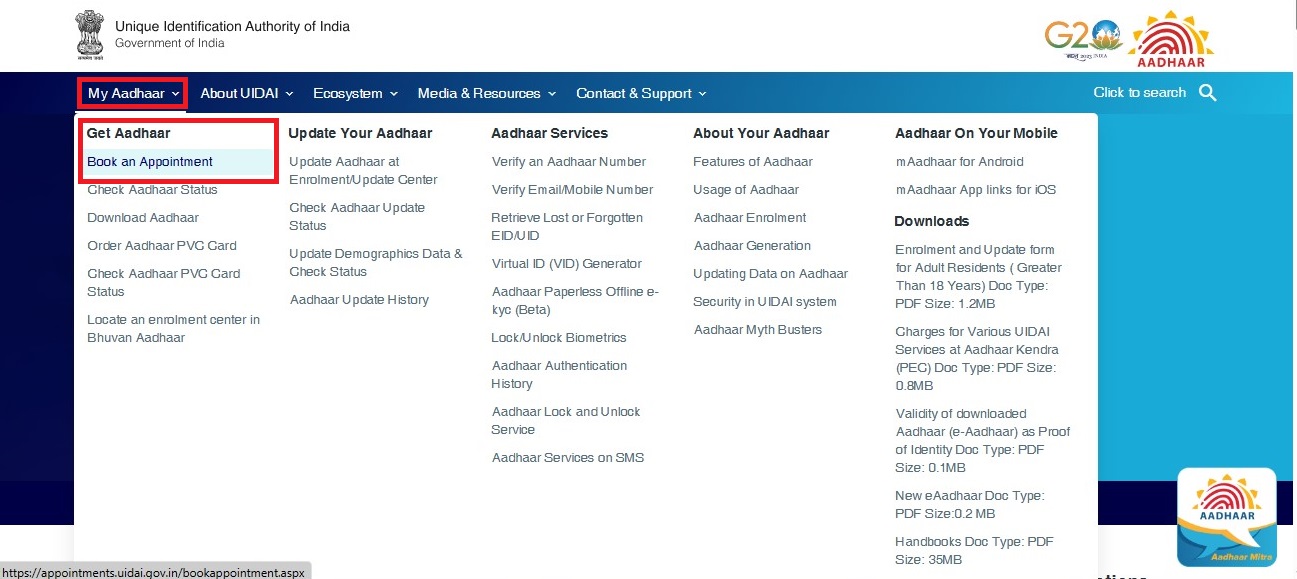
Step-4: A new page will open where you need to select the name of your city.
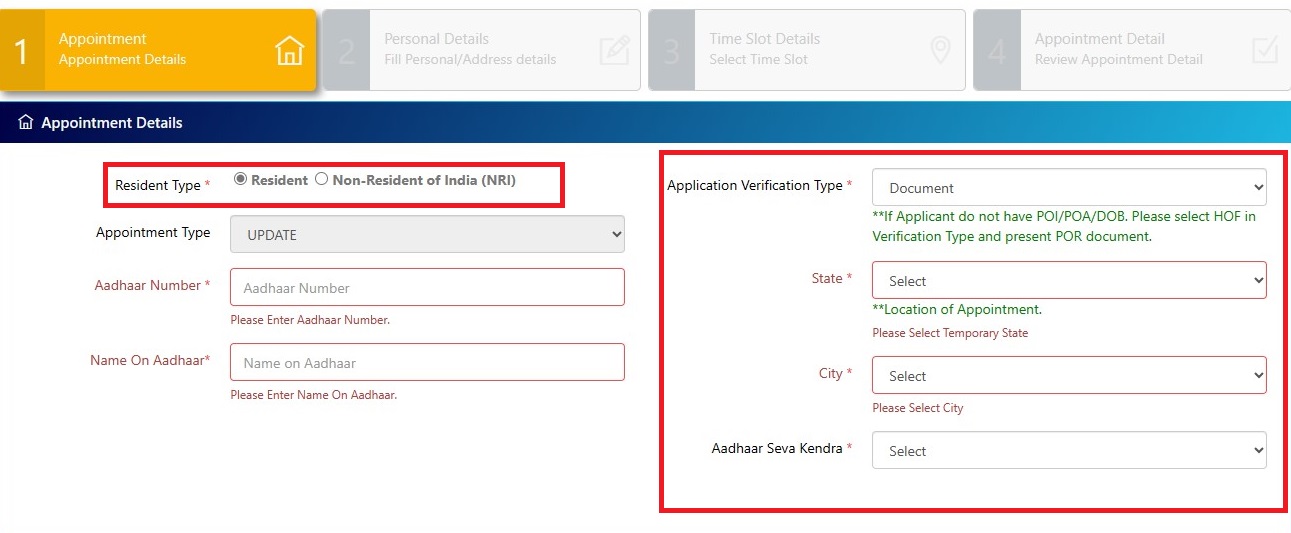
Step-5: After selecting the city, click on “Proceed”.
Step-6: Provide your mobile number and enter the captcha code on the next page.
Step-7: Once you enter the information, a new page will appear.
Step-8: On that page, click on the “Update Aadhaar” option.
Step-9: Fill out and submit the Photo Change appointment form.
Step-10: Download the receipt for future reference.
Step-11: Return to the same page.
Step-12: Open the “Book an Appointment” form.
Step-13: Provide information about the date you plan to visit the Aadhaar center and submit additional required details.
Step-14: Pay the application fee, if applicable.
How to Change Aadhar Card Photo At Aadhaar Center
After booking an appointment at the Aadhaar center, it is important to bring the appointment slip with you when you visit the center. Once you arrive at the designated center, kindly adhere to the following steps:
Step-1: Fill out the form provided at the Aadhaar center, ensuring that you provide accurate information based on your Aadhaar card details.
Step-2: Submit the filled form to the Aadhaar center.
Step-3: Your biometric data, including fingerprint and iris scan, will be collected at the center.
Step-4: A live web camera will capture your updated photo.
Step-5: Pay the Aadhaar card update fee, which is Rs 50.
Step-6: After successfully submitting your application for Aadhaar update, you will receive an Acknowledgment Slip. This slip will contain your Enrollment ID, which you can use to check the status of your Aadhaar update.
How to Download Updated Aadhaar Card
Once the photo on your Aadhaar card has been successfully updated, you can conveniently download your Aadhaar card online. Follow the steps outlined below to Download Aadhaar Card:
Here are the steps to download Aadhaar card from the official website:
Step-1: Open the official website of Aadhaar.
Step-2: On the website, click on the “Download Aadhaar“ option.
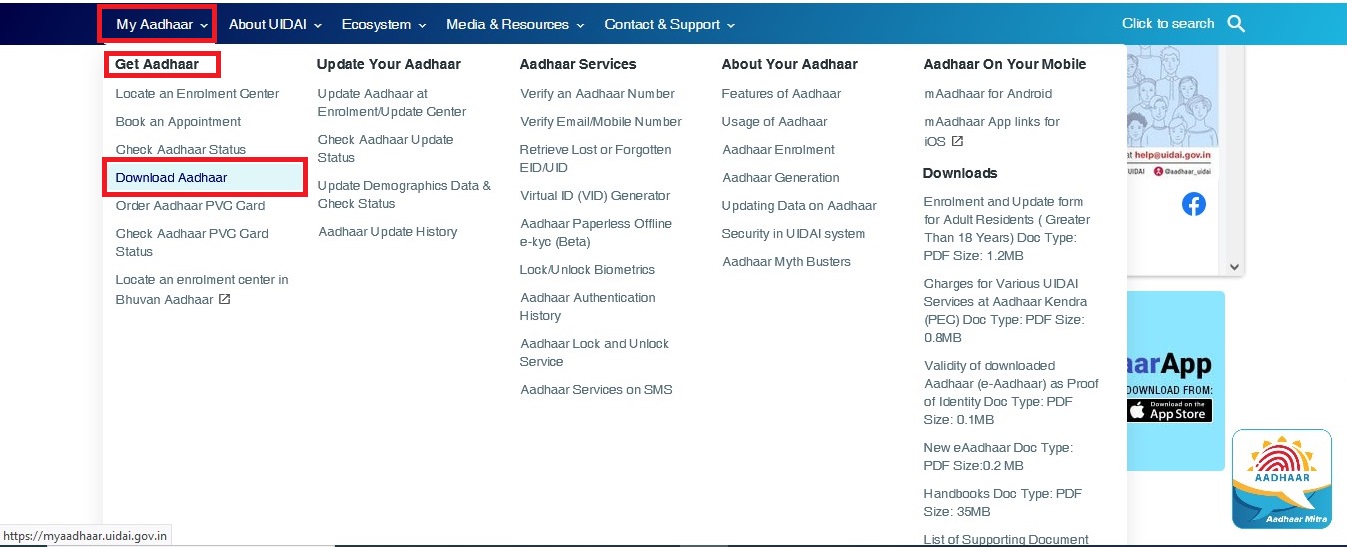
Step-3: A login page will appear. Click on the “Download Aadhaar” option again.
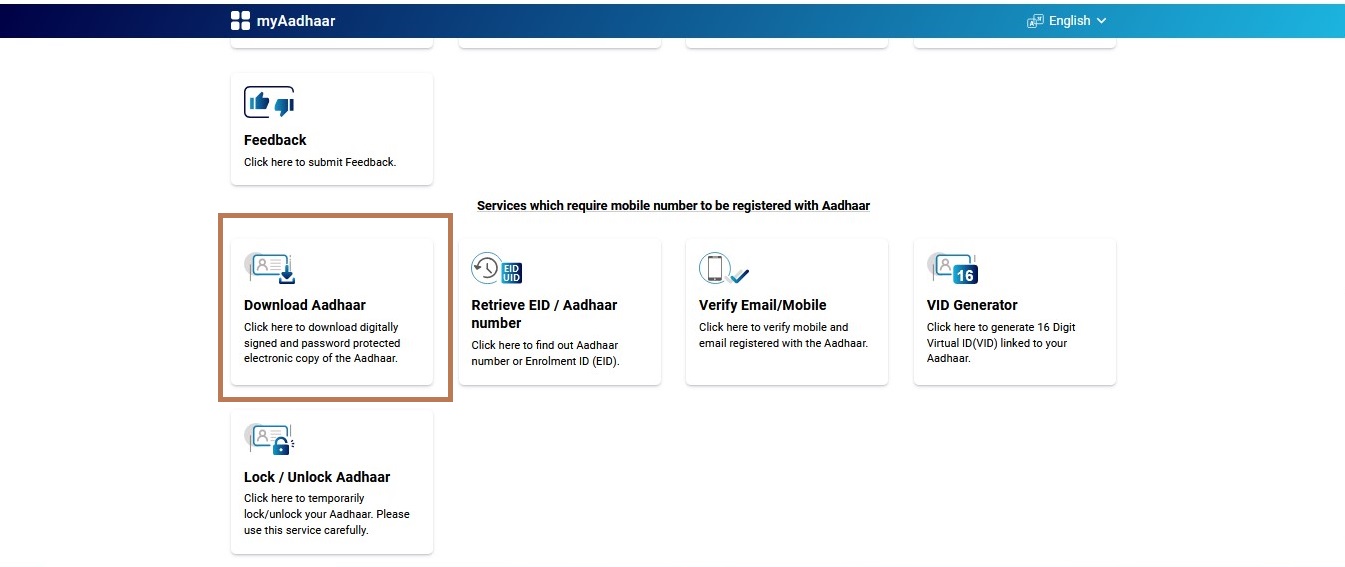
Step-4: Enter your Aadhaar number and captcha code on the next page. Click on the “Send OTP” option.
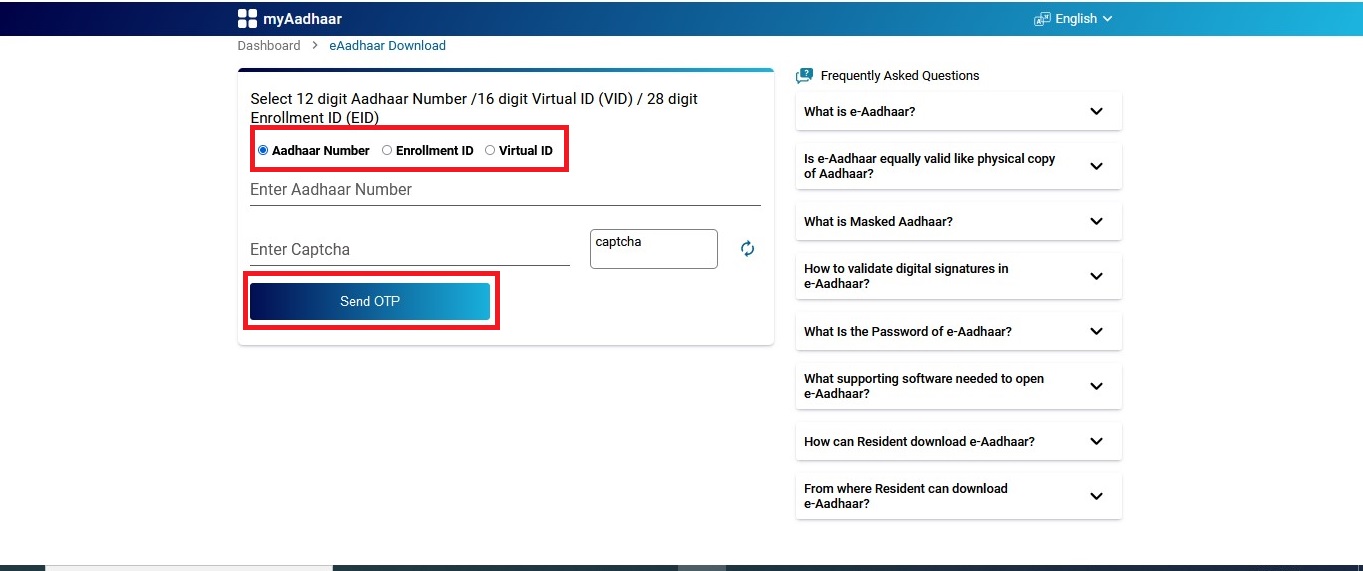
Step-5: You will receive an OTP on the registered mobile number linked to your Aadhaar. Enter the OTP.
Step-6: After verifying the OTP, click on the “Verify & Download” option.
Step-7: Your Aadhaar card will be downloaded in PDF format.
By following these steps, you can download your Aadhaar card from the official website.
How to Check Whether Aadhaar Card is Updated or Not Online?
To check whether your Aadhaar card has been updated or not online, follow these steps:
Step-1: Visit UIDAI’s website: https://myaadhaar.uidai.gov.in/CheckAadhaarStatus
Step-2: Enter your Enrollment ID (EID) number and the date with time of enrollment.
Step-3: If you have a Service Request Number (SRN), enter it as well.
Step-4: Enter the captcha code correctly in the provided field.
Step-5: Click on the “Submit” button.
Step-6: The website will display on your computer screen whether your Aadhaar card has been updated or is new.
Additionally, you can check the update status using the URN (Update Request Number). Here’s how:
Step-1: Visit the following link: https://myaadhaar.uidai.gov.in/check-aadhaar
Step-2: Log in using your Aadhaar number.
Step-3: Under the Request Section, you will find the Update Status.
Step-4: The status will indicate whether the update in your Aadhaar card has been completed or is pending.
By following these steps, you can easily check the online status of your Aadhaar card update.
Aadhar Card Photo Change Important Links
| Aadhar Card Official Website | https://uidai.gov.in |
| Aadhar Card Photo Change | Click Here |
| technogreet Home Page | Click Here |
Conclusion – In this article, we have provided a comprehensive guide on How to Change Photo in Aadhaar Card. We hope that the information shared here has been helpful to you and that you now have a clear understanding of the process.
If you found this article beneficial, we encourage you to share it on popular social media platforms such as Facebook and WhatsApp. By doing so, you can help more people become aware of the necessary steps to update their photo in the Aadhaar card.
FAQs – Related to Change Aadhar Card Photo
How can I change the photo in my Aadhaar card using a mobile phone?
The process of changing the photo in Aadhaar card cannot be done directly from a mobile phone. You need to visit the official website and follow the steps mentioned earlier to update the photo.
How long does it take for the photo in Aadhaar card to get updated?
According to UIDAI, the photo in Aadhaar card gets updated within 90 days after the update process is completed.
What documents are required to update the photograph in Aadhaar card?
No additional documents are required to Update Aadhaar Card Photo. Simply carry your Aadhaar card and visit the nearest Aadhaar center.
What is the fee for updating the photo in Aadhaar card?
The fee for updating the photo in Aadhaar card is Rs 100, as prescribed by UIDAI.
Where should I go to change the photo in my Aadhaar card?
To change the photo in your Aadhaar card, you need to book an appointment by visiting the official website.
How can I change the photo in my Aadhaar card?
You can find complete information and the direct link to change the photo in your Aadhaar card in the instructions provided above.