In today’s digital age, convenience and accessibility have become essential aspects of our lives. Recognizing the need for a hassle-free bus pass application process, the Gujarat State Road Transport Corporation (GSRTC) has taken a commendable step by introducing an online platform for obtaining STNA passes. This revolutionary e-pass scheme aims to simplify the process and make travel more accessible for students and commuters alike. In this article, we will explore the benefits of the GSRTC Bus Pass Online Application and guide you through the easy steps to acquire your pass.
The GSRTC Bus Pass Online Application is a user-friendly platform designed to cater to the needs of students and daily commuters. With the support of Harsh Sanghvi, Minister of State for Home and Independent Incharge of Transport, this initiative aims to provide a seamless experience for individuals traveling through ST buses. The introduction of this convenient service will coincide with Praveshotsava-Kanya Kehalvi, starting from June 12.
Benefits of GSRTC Bus Pass Online Application
The GSRTC Bus Pass Online Application offers several advantages that make it a preferred choice for students and commuters:
- Convenience: The online application process eliminates the need for physical visits to the ST bus depot, saving time and effort.
- Accessibility: With the online platform, applicants can conveniently apply for their bus passes from anywhere, at any time, using a computer or smartphone with an internet connection.
- Efficiency: The streamlined application process ensures that applications are processed quickly and efficiently, reducing waiting times for pass issuance.
- Ease of Renewal: Once you have obtained your bus pass through the online system, the renewal process becomes simple and hassle-free.
- Digital Documentation: The online platform allows for the generation of digital copies of bus passes, eliminating the need for physical paperwork and reducing the risk of misplacement.
How to Apply Online For GSRTC Commuter Pass
If you are a passenger of Gujarat State Road Transport (GSRTC) and wish to obtain a travel pass online, follow the simple steps mentioned below:
Step 1: Visit the Official Website
Visit the official website of GSRTC to apply for the Bus Commuter Pass online. The website provides a user-friendly interface for pass applications.

Step 2: Access the Bus Pass Menu
On the homepage of the website, you will find the “Bus Pass” menu located on the top right side. Click on the “Bus Pass” menu to proceed.
Step 3: Choose the Desired Option
After clicking on the “Bus Pass” menu, you will see four options: New Commuter Bus Pass, Renewal Commuter Bus Pass, Application Status, and Refund/Status Inquiry. Select the appropriate option based on your requirements.
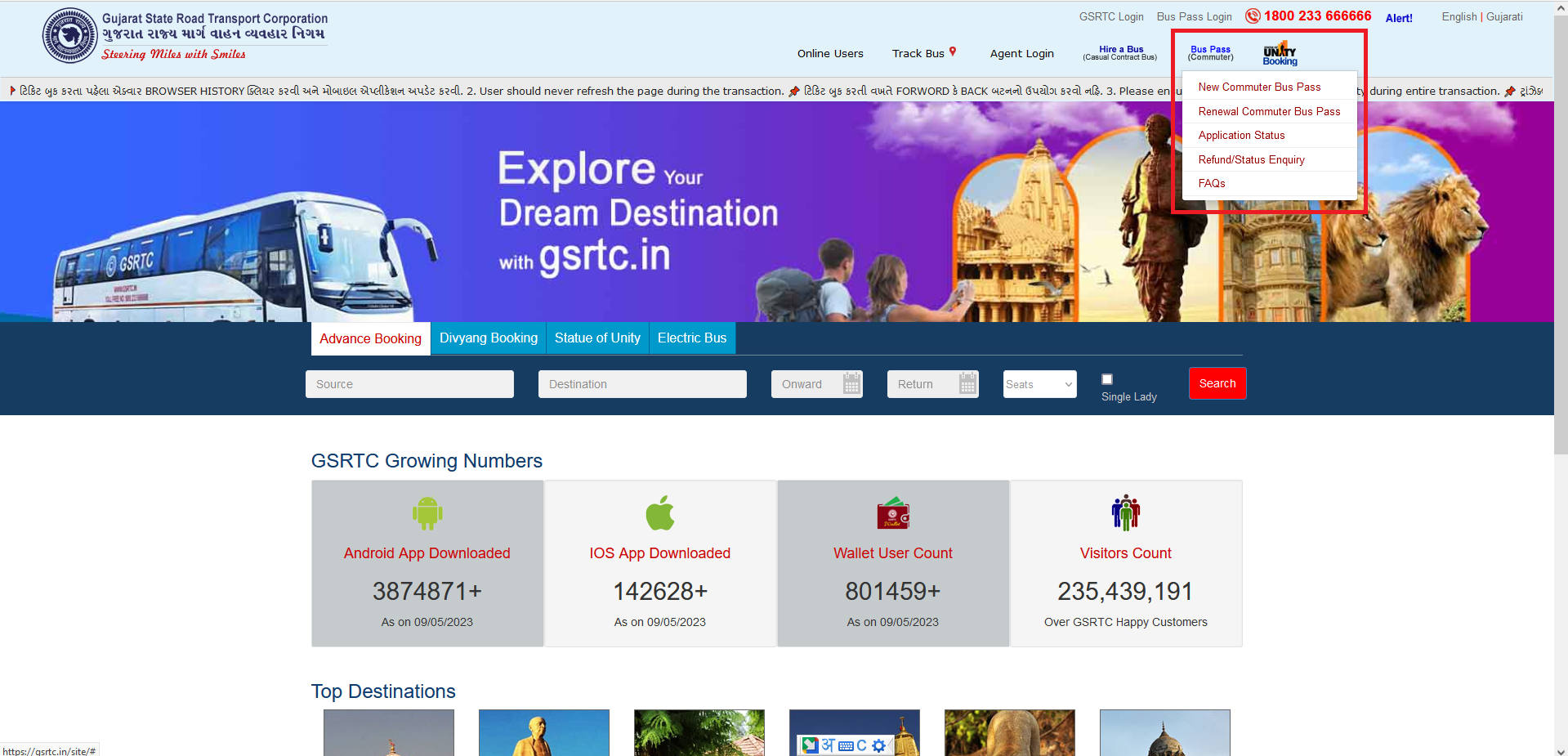
Step 4: New Commuter Bus Pass Application
If you are applying for a bus pass for the first time, click on the “New Commuter Bus Pass” option. This will open the application form for the New Commuter Bus Pass. Fill in all the necessary details accurately.
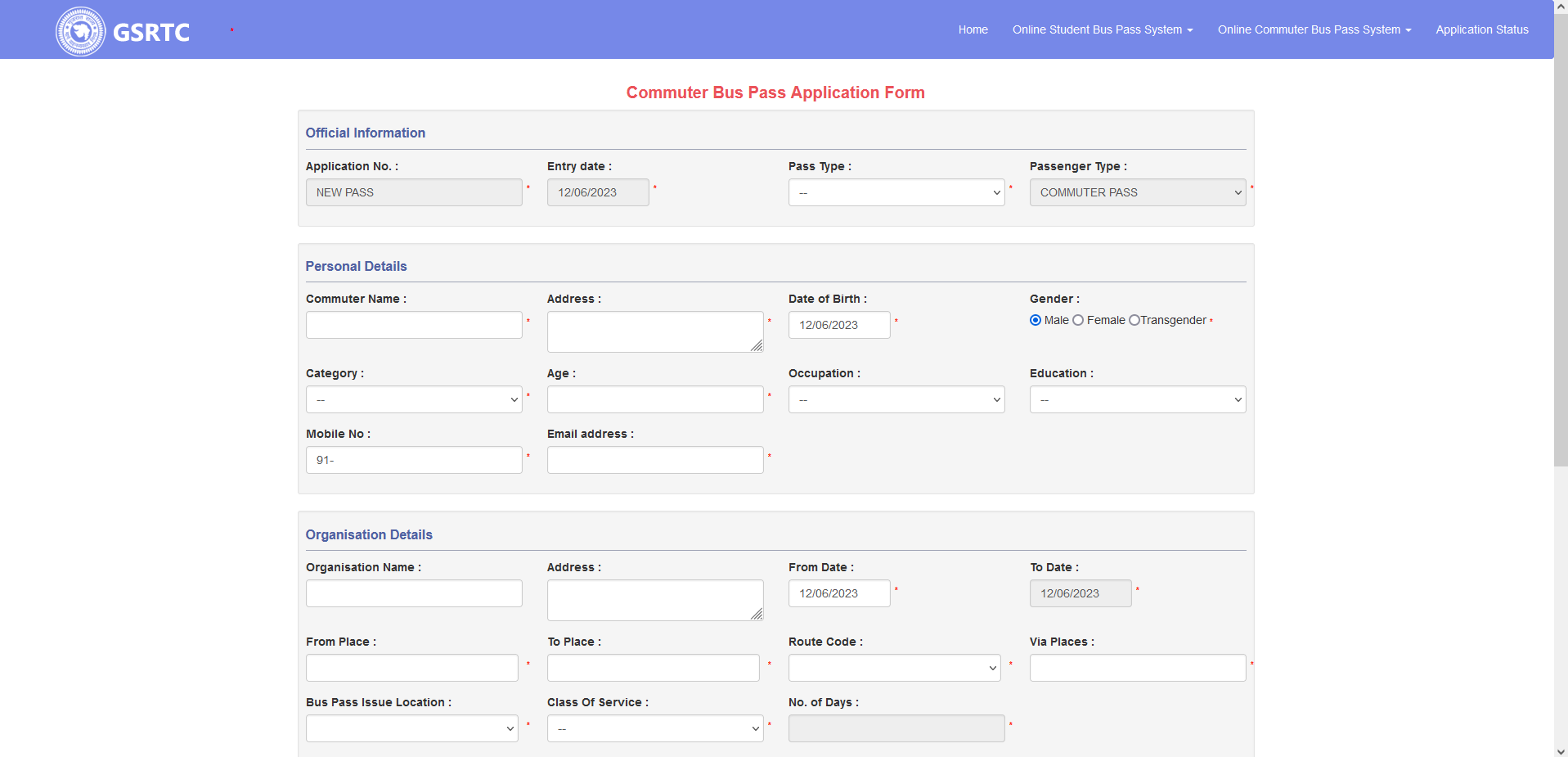
Step 5: Upload Government-Approved Identity Card
After filling in the necessary information, you will be required to upload a copy of your government-approved identity card. Make sure to upload a clear and legible document.
Step 6: Accept Terms & Conditions
To proceed with the application, you need to accept the terms and conditions of the GSRTC Online Bus Pass system. Read through the terms carefully and confirm your acceptance.
Step 7: Enter OTP and Make Payment
An OTP (One-Time Password) will be sent to your registered mobile number. Enter the OTP in the designated box to verify your identity. Once verified, you will be directed to the payment gateway. Make the required payment using the available payment options.
Step 8: Generate Copy of Commuter Bus Pass
After the successful completion of the payment, a copy of your Commuter Bus Pass will be generated. Make sure to save or print the pass for your reference.
By following these simple steps, GSRTC passengers can conveniently apply for and obtain their Bus Commuter Pass online, without the need for in-person visits to the bus depot.
How to Online Renew GSRTC Commuter Pass
If you are a passenger of GSRTC and you want to renew your travel pass online, follow the simple process outlined below:
Step-1: Visit the official website of Gujarat State Road Transport (GSRTC) to renew your Commuter Pass online for buses. The screenshot of the website can be seen in Q.
Step-2: On the homepage of the website, you will find the “Bus Pass” menu located on the top right side.
Step-3: Click on the “Bus Pass” menu, which will display four options:
- New Commuter Bus Pass
- Renewal Commuter Bus Pass
- Application Status
- Refund / Status Inquiry
Step-4: If you have previously obtained a bus pass and wish to renew it, click on the second option, “Renewal Commuter Bus Pass”.
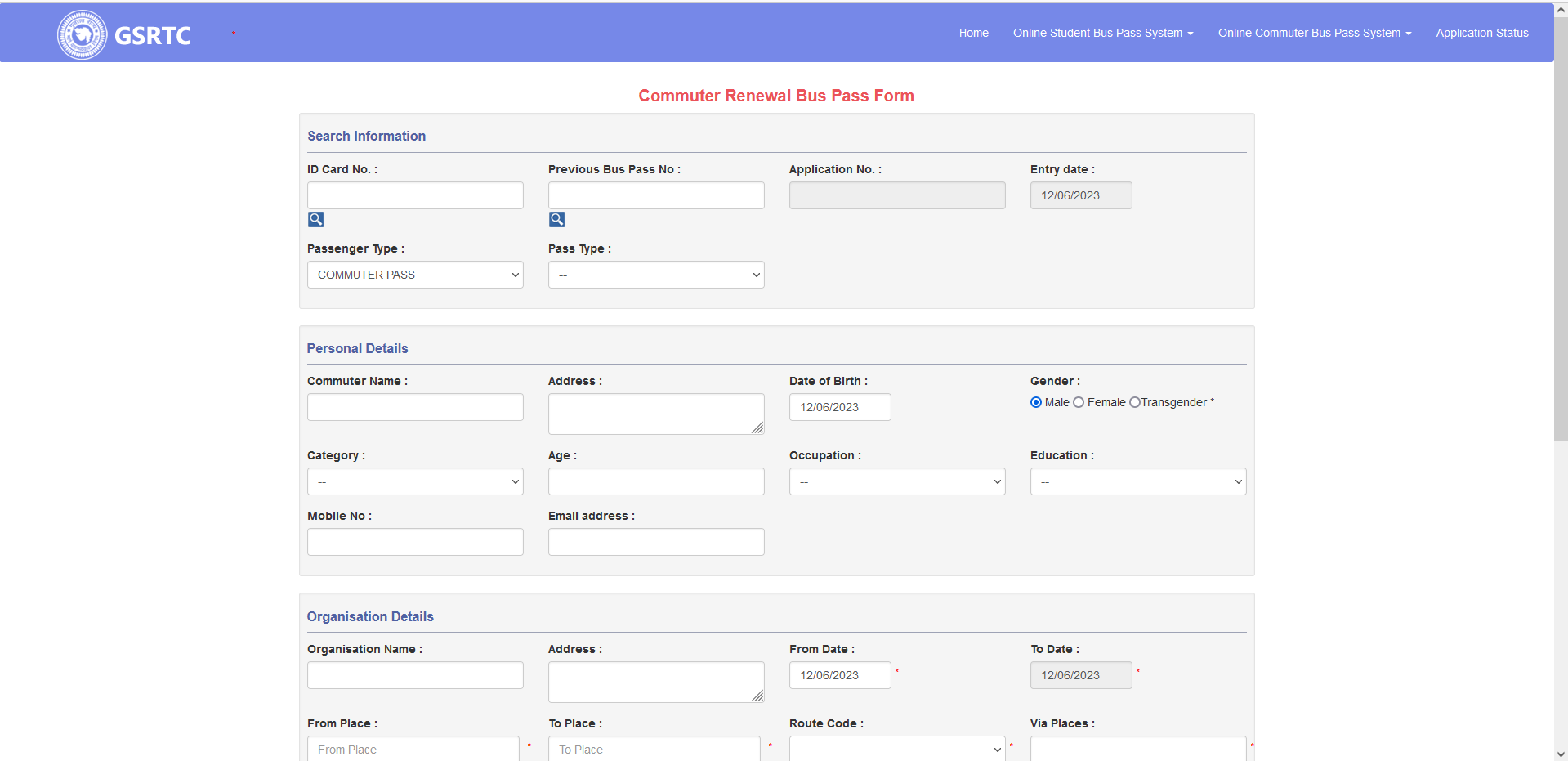
Step-5: Here, you will need to provide your ID Card Number and the Previous Bus Pass Number. Select the desired Pass Type, either Monthly or Quarterly.
Step-6: Next, fill in your personal information, including your name, address, and mobile number.
Step-7: Provide information about your place of work.
Step-8: After that, you will be prompted to make the payment for your bus pass.
Step-9: Select the preferred payment gateway and accept the GSRTC terms and conditions.
Step-10: Enter the OTP received on your mobile device.
Step-11: Finally, complete the payment for your bus pass fare.
By following these step-by-step instructions, you can easily renew your bus pass through the online process.
How to Check Online GSRTC Commuter Pass Status
If you are a passenger of GSRTC and you want to check the status of your travel pass online, follow the simple process outlined below:
Step-1: Visit the official website of Gujarat State Road Transport (GSRTC) to access the online portal for checking the status of your Commuter Pass for buses. The website’s screenshot is provided in Q.
Step-2: On the homepage of the website, locate the “Bus Pass” menu located on the top right side.
Step-3: Click on the “Bus Pass” menu, which will display four options:
- New Commuter Bus Pass
- Renewal Commuter Bus Pass
- Application Status
- Refund / Status Inquiry
Step-4: If you have previously applied for a Bus Pass or renewed your Commuter Pass, click on the third option, “Application Status” to check the status.
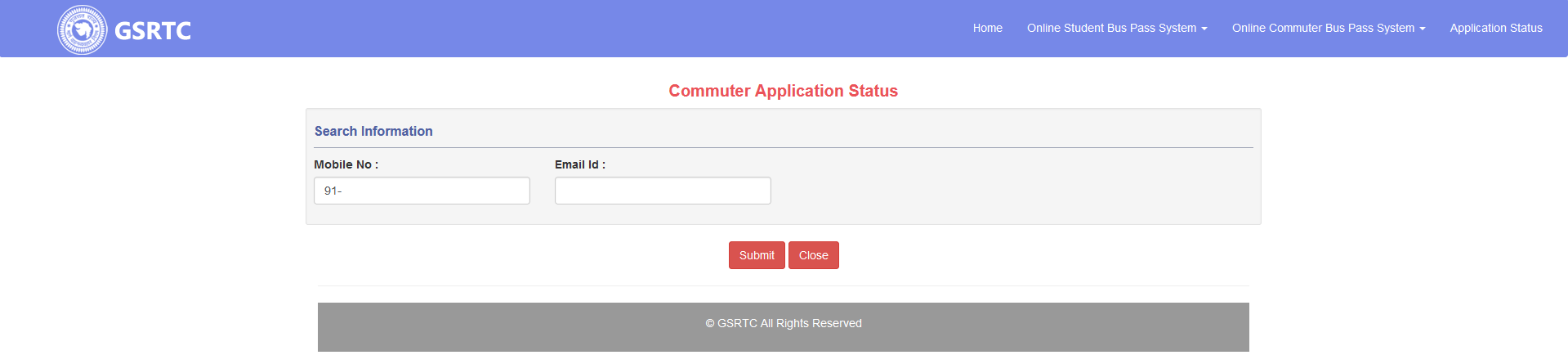
Step-5: On the next page, enter your Mobile Number and Email ID in the respective fields.
Step-6: Click on “Submit” The status of your bus pass will then be displayed on the following page.
By following these steps, you can easily check the status of your GSRTC Bus Pass online without the need to visit the bus depot in person.
How to Apply Online GSRTC Commuter Pass Refund
If you are a passenger of GSRTC and you need to apply for a refund for your travel pass payment or ticket, or check the refund status, follow the simple procedure outlined below:
Step-1: Visit the official website of Gujarat State Road Transport (GSRTC) to access the online portal for refund or refund status inquiry for the Commuter Pass on buses. The screenshot of the website is shown below.
Step-2: On the homepage of the website, locate the “Bus Pass” menu on the top right side.
Step-3: Click on the “Bus Pass” menu, which will display four options:
- New Commuter Bus Pass
- Renewal Commuter Bus Pass
- Application Status
- Refund / Status Inquiry
Step-4: If you have previously applied for a bus pass or your payment has been deducted while booking tickets online, click on the fourth option, “Refund / Status Inquiry” to apply for a refund or check the refund status.
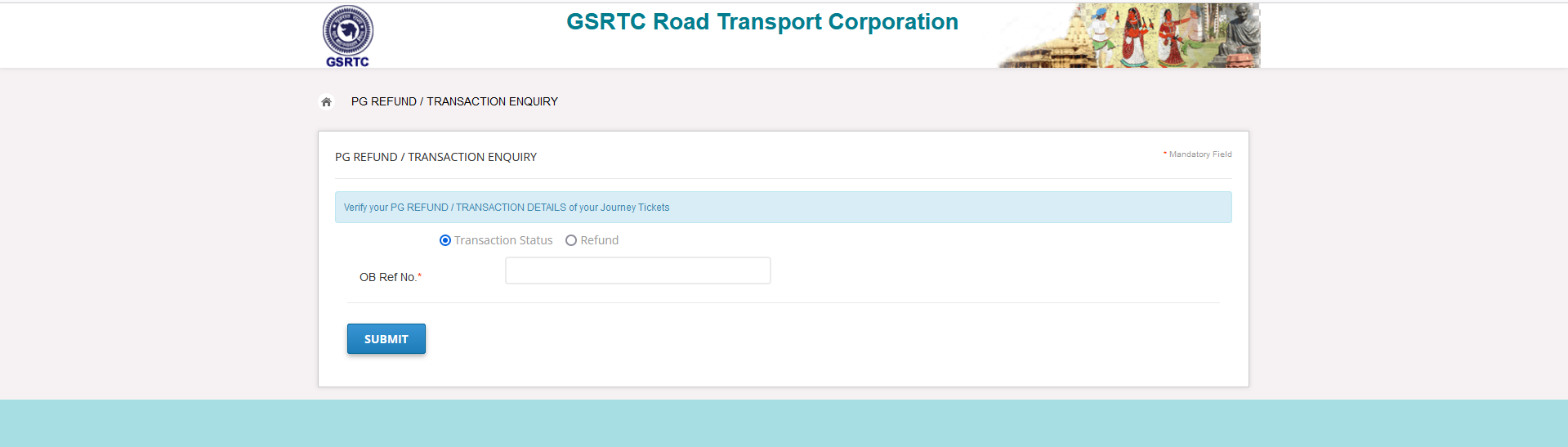
Step-5: On the next page, enter the OB Reference number that was generated at the time of your online pass or online ticket booking.
Step-6: Click on “Submit” The refund status of your bus pass or ticket will then be displayed on the following page.
By following these steps, you can apply for a refund for your GSRTC Commuter Pass payment or ticket, or check the status of your refund, without the need to visit the bus depot in person.
Conclusion – the introduction of the GSRTC Bus Pass Online Application has significantly enhanced the accessibility and convenience of obtaining bus passes for students and commuters. Embrace this digital initiative and enjoy the benefits of a hassle-free application process. Apply for your GSRTC Bus Pass online today and embark on your journey with ease.
FAQs – Related to GSRTC Bus Pass Online
How can I apply for a GSRTC bus pass online?
To apply for a GSRTC bus pass online, you can visit the official GSRTC website or use their mobile application if available. Look for the bus pass section, fill out the required information, and follow the instructions to complete the application process.
What are the types of bus passes available online?
GSRTC offers various types of bus passes, including monthly passes, quarterly passes, half-yearly passes, and yearly passes. The availability of pass types may vary based on your location and the specific policies of GSRTC.
Can I renew my GSRTC bus pass online?
Yes, you can renew your GSRTC bus pass online. Visit the official GSRTC website or their mobile application, navigate to the bus pass renewal section, provide the necessary details, and follow the instructions to renew your pass.
How can I pay for the GSRTC bus pass online?
GSRTC provides different payment options for online bus pass payment. These may include credit/debit cards, net banking, e-wallets, and other online payment platforms. During the online application or renewal process, you will be prompted to select your preferred payment method.
Can I cancel or get a refund for my GSRTC bus pass purchased online?
The cancellation and refund policies for GSRTC bus passes may vary, and it is advisable to refer to the terms and conditions specified on the GSRTC website or contact their customer support for more information. Generally, refund options are available for certain types of passes within a specific time frame.
How do I download my GSRTC bus pass after applying online?
Once your GSRTC bus pass application is approved and payment is successfully made, you can usually download the bus pass from the GSRTC website or mobile application. Look for the download option and follow the instructions to save the pass to your device or take a printout if required.
Can I use my GSRTC bus pass on any GSRTC bus route?
GSRTC bus passes are typically valid for a specific region or zone, and the routes on which they can be used may be limited to that particular area. Make sure to check the terms and conditions or contact GSRTC for information regarding the specific routes covered by your bus pass.
What documents are required to apply for a GSRTC bus pass online?
The required documents may vary depending on the type of bus pass and the policies of GSRTC. Generally, you may need to provide proof of identification, proof of residence, passport-sized photographs, and any other documents specified during the online application process.